15 July 2025
Keeping in touch: Help us to help you
How to keep your affiliates’ contact details current in the RYA Portal
With over 1,400 affiliated organisations in the RYA network, staying well connected with you and helping you remain informed is important to us.
Making sure your affiliate’s contact details are up to date means we can share timely, relevant support, opportunities and benefits and make your association with the RYA even more valuable.
The RYA Portal allows us to hold a greater number of affiliate contacts, meaning that more targeted information is able to reach the most appropriate volunteers across our network, better supporting their areas of responsibility and potentially reducing overload on a central club contact having to take care of all the admin!
We’d like to request that all future changes and updates to affiliate contact details are done via the RYA Portal. It’s easy to do and will ensure that we have one source of changes.
How to update details via the RYA Portal
Updating your contacts is quick and straightforward on the RYA Portal. Here's a snapshot:

1. Login at https://rya.justgo.com/ using your email and password using the email address you use when communicating with us. Can’t remember your password? Click ‘Forgot password’ from the login page to reset it and you’ll receive an email with instructions on how to reset it (check your spam/junk folder if it doesn’t arrive). In case of difficulties, contact affiliation@rya.org.uk
2. Click on your Club Members tile:
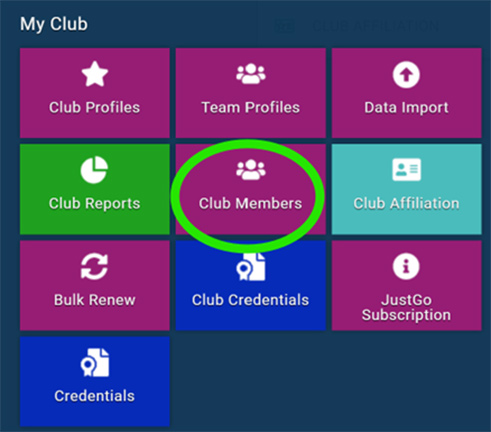
3. New members can then be added by clicking on the ‘Add new member’ button and completing the contact details

Once the contact details have been added then click edit profile to let us know their role within the club.

Then click on Club Role to update roles

From here you can select the different roles your contact has within the club

Please note:
- To allow access to the club pages on the Affiliation portal please ensure the Administrator role is ticked at all times. We recommend allowing all of your committee members full access to the JustGo platform.
- When adding a new person to a role, remember to remove the role from the previous person
4. Changing current contact details. If the person is no longer undertaking any role on your committee, click on the three dots on the top right corner of their membership card and click on ‘Remove from Club’.

If they are changing role click on the bottom left corner of the member tile

Click on Club Role then Update Details

Remove the role they are no longer doing and add their new role

Please note:
If you have generic email addresses for your committee members (Commodore@ or treasurer@ etc) then go to the member tile and update the name and contact details, leaving the email unchanged. Then send a password reset. Your new contact can then create their own password for the account.
5. Sending a password reset?
Click on the member profile tile

Click on update details

Scroll down slightly and click on password reset

Additional information:
- As each login uses individual email addresses. Each individual should have their own unique email address. Unfortunately, is not possible to share email addresses.
- If you do not wish to add an address either type TBC in the address fields or use your club address.
- Telephone numbers are optional
- If you do not wish to add a gender please click ‘prefer not to say’
- As the website collects personal information, any contacts need to be over 18. The date of birth field is only used to verify this.
- The RYA Affiliation Portal is not linked to the main RYA Membership Portal, RYA Website or the Training Support Site
- Remember to ensure the recipient check their spam/junk folder for the email
Why this matters
Better support for your team. When we know who's doing what at your club – whether they’re organising events, looking after finances, or coaching – we can share resources, invitations, and opportunities tailored to their role.
Reduce irrelevant emails. By keeping your contact list fresh, we make sure the right information lands in the right inbox.
Less admin, more impact. The RYA Portal makes updating details easy. And when clubs use it consistently, it saves time – ours and yours. That lets us focus on offering meaningful support to you instead of chasing paperwork.
If you need help further navigating the RYA Portal please get in touch at affiliation@rya.org.uk
